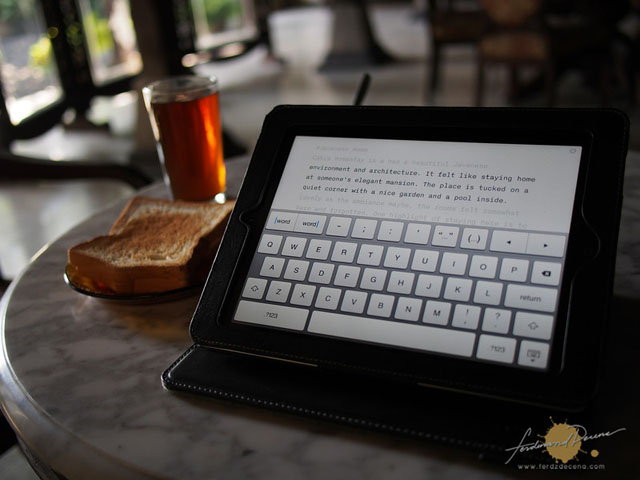
No settings. No formatting. No font choices. Everything stripped down to its bare essentials. That’s how wonderful iA Writer app is for me. In a world where a lot of software developers are packing features and customizations, going back to the basic and simplest way to write is refreshing. It feels like having an old typewriter where you just roll in a paper then start typing in on a blank screen and let the words flow.
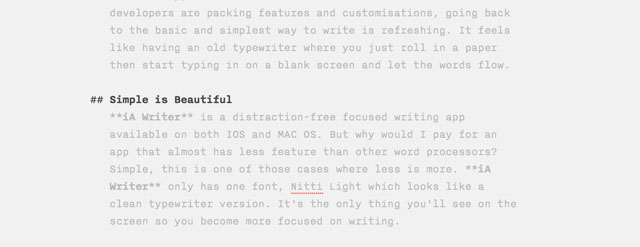
Simple is Beautiful
Information Architect’s iA Writer is a distraction-free focused writing app available on both IOS and MAC OS. But why would I pay for an app that has less feature than other word processors? Simple, this is one of those cases where less is more. iA Writer only has one font, Nitti Light which looks like a clean typewriter version font. It’s the only thing you’ll see on the screen so you become more focused on what you are writing.
Speaking of focus, iA Writer has a Focus Mode. When enabled, everything would be blurred out except for the current sentence you’re viewing or writing. Pretty good if you’re proofreading but honestly I seldom use it on actual writing. The feature I do really like, is on the toolbar (top on the iPad and bottom on the MAC) when hovered is that it shows the Reading Time, so I could have an idea on how long it takes to read the article. Along with that is the usual Word Count and Character Count.
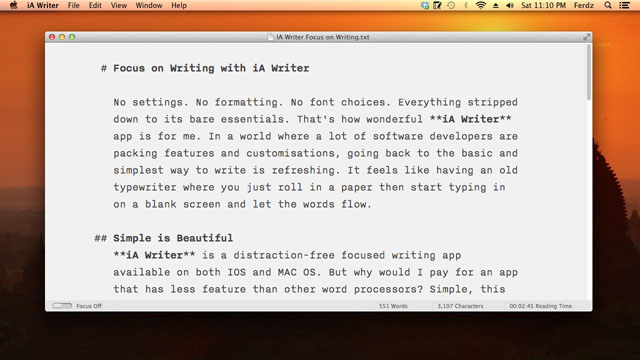
Blog Writing
Lately I’ve been accustomed to writing my blog articles on iA Writer. One good thing about it, is I learned how easy it is to use the Markdown Syntax which iA Writer supports. On the MAC, Markdown is previewed realtime, on the latest update for IOS (as of ver 1.7), they now have a Markdown Preview. Markdown text can also be exported or copied as HTML which I do for my blog entries. iA Writer documents can also be exported to Rich Text File for other word processing softwares.
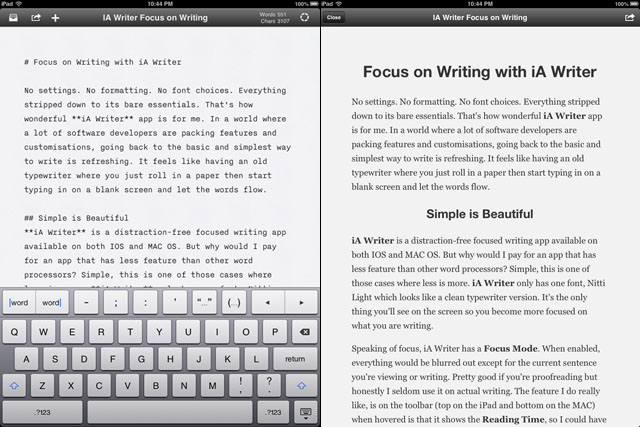
Cloud Integration
I think one of the most important feature is the cloud integration with iCloud and DropBox. DropBox is pretty straightforward, just navigate on the folders you wish to open or save a file. iCloud acts differently on the latest update (ver 1.7) which now can seamlessly sync files on my iPad and MAC. Any local files on the iPad are also saved on the iCloud (with user’s permission of course). Users can still work on the document offline and will just sync on the iCloud when internet connection is available.
Verdict
Lately I’ve been traveling with my iPad only and having iA Writer for the past five months changed the way I write. It made me more conscious on the structure of my writing and I found myself more productive. I tried other distraction-free apps from the Apple Store but somehow returns to iA Writer for its sheer simplicity. Would I recommend it? Definitely, especially if writing is your thing. Used with the MAC version, the seamless iCloud integration was a plus for me, making me work on the different devices without having to copy/paste or open documents in different folders.
Price: US$.99 for the iPad and US$4.99 for the MAC OS at the Apple App Store.

Leave a Reply