Astrophotography is one of the exciting fields of photography. It takes patience but seeing the night sky pop out of our pictures is reward enough. The Milky Way is one of my favorite subjects. This dense cloud of stars is easy to capture as long as you know where to look. Its visibility varies according to your location and the time of the year.
Milky Way Visibility Chart
This Milky Way visibility chart is designed for the Philippine night sky. While the Milky Way moves around the horizon, here, the Milky Way can be spotted in the southern region. Peak months are from March-May from 1:00 -4:00 AM and can be spotted on the southern horizon.
Light Pollution and Moon Phase
Light pollution also plays a role in the visibility of the Milky Way. The moon’s brightness may overpower the stars so it is best to shoot during the new moon. Or check the local times of moon rise and moon set and shoot when the moon is gone. You can also check out these apps for checking the current moon phase:
City lights are also a source of light pollution, so rural areas are ideal shooting venues.
Total darkness is the ideal condition for viewing the Milky Way. The eyes can get accustomed to the darkness and the Milky Way can be seen with the naked eye. I would also recommend using a flashlight with a red light when tinkering with the settings on your camera.
Shoot Settings Tips
Depending on your camera (Full Frame, APSC, M43, or Smartphone) and lens, settings may need to be changed. The settings suggested in the infographic are the sweet spot for shooting the Milky Way. You can play around with the settings from here.
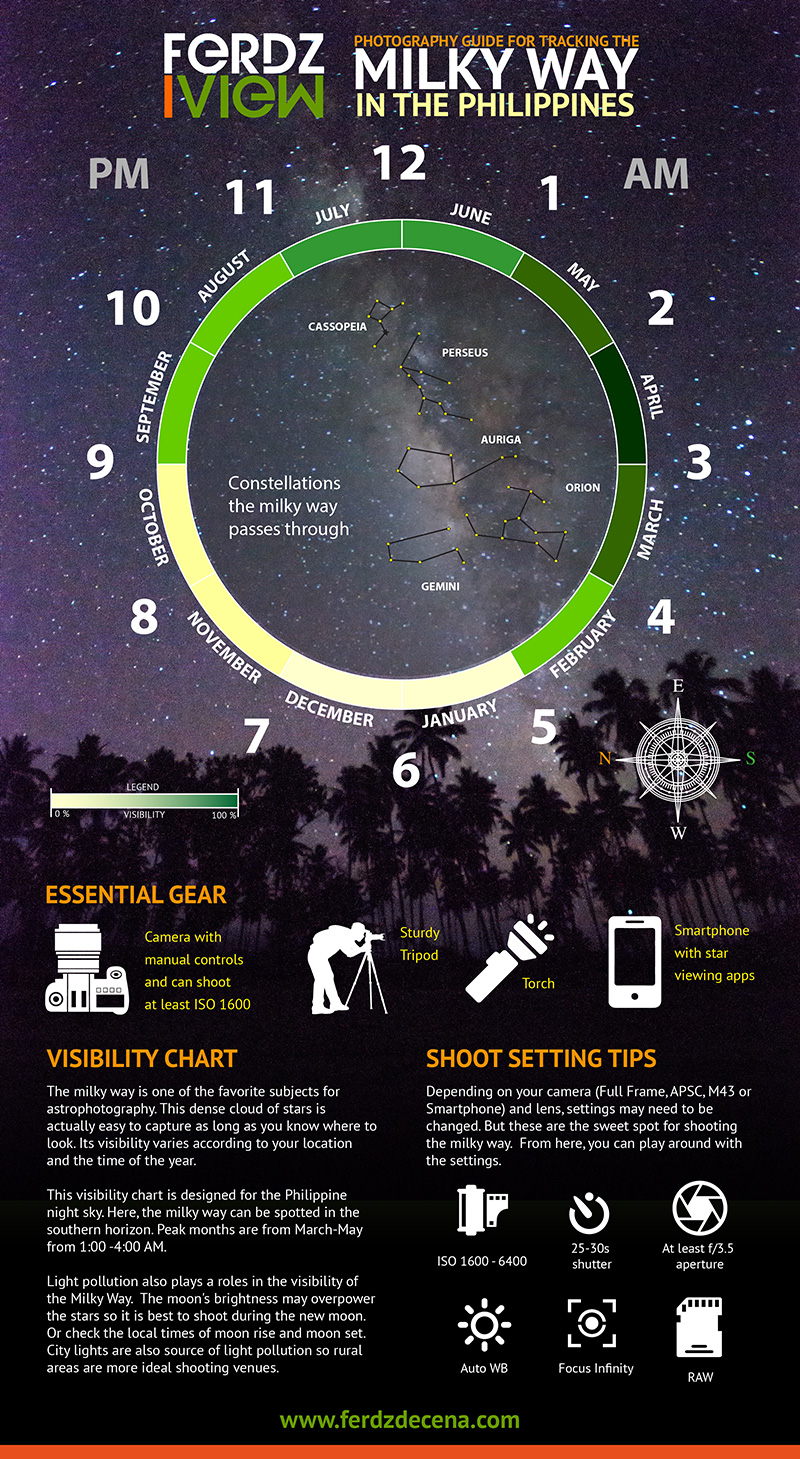
Apps for viewing the Milky Way
There are several applications already available to help locate the Milky Way. On the desktop, Stellarium.org has free software available for MAC, Windows, and Linux. It’s a powerful tool for viewing the Milky Way and simulating conditions at different times of the year.
There are also several apps on Android and IOS. Some are free but the good ones with extensive control can be bought.
- Star Chart for IOS and Android. (Free)
- Sky Guide for IOS (Free)
- PhotoPills for IOS (US$ 9.99)
- Stellarium for Android (Php 115)
Post-Processing
Shooting the Milky Way can be exciting and addicting but that is just part of the process. It is important to get the ideal shots first so it’s easier to work on processing the photo. We recommend shooting RAW so there would be a lot of headroom to work on the noise, shadows, highlights, and white balance. Once you feel you have taken a good photo of the night sky it’s time to work on the photo to enhance it and make the Milky Way pop out of it. We’ll save that for another post in the future.

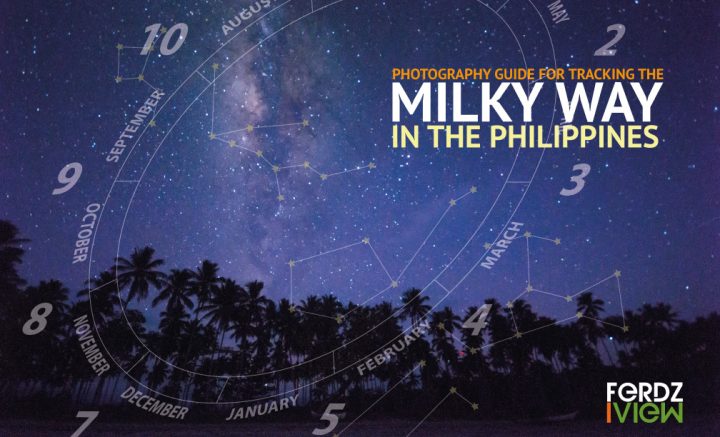
Leave a Reply