There are spontaneous moments when I need to book hotels while on the move. My laptop or desktop may not always be in reach so my smartphone would be the most convenient mode of booking while mobile. Admittedly, I’m a smartphone person and have used mobile apps heavily for booking hotels and even flights. This time, I tried the Traveloka App for booking a hostel in Makati. I know a lot of foreign backpackers and budget travelers who are looking for a good value accommodation in the heart of Makati.
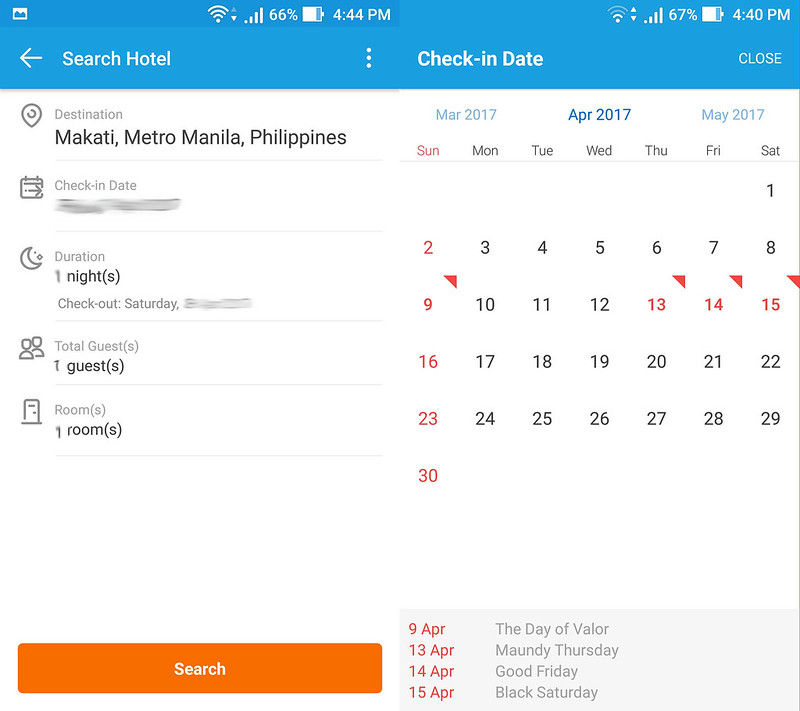
Traveloka Flight and Hotel Booking App
Aim to make it simple for travelers, Traveloka is a one app solution for flight and hotel booking. It adds convenience on using only one application to keep track of these travel details than shifting from one app to another. For this post thoughI used Traveloka for hotel booking.

Simple and Direct
Firing up the app, it only ask if I want to book a Flight or a Hotel. In the Hotel search, only the important option details are given – Destination, Check-in date, duration, number of guests and rooms. I like the straightforward interface without the clutter.
I hit up the “Search” button and an initial list of hotels showed. I noticed that if I searched for “Hotels Near You” it will be sorted based on the location nearest hotel. If I searched for a specific “Destination”, it will be sorted by the most popular in that area.
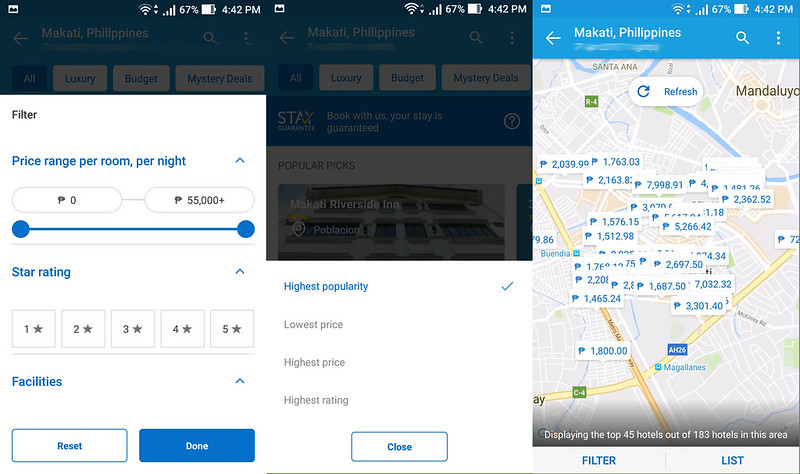
There are other parameters available for the search. At the top is for “Luxury” or “Budget” and on occasions, “Mystery Deals” if available in the location. More specific options can trim down the list on what you are looking for:
- Filters available for hotel star rating, price range, facilities (like wifi, parking etc), and types of accommodation (B&B, Hostel, Resort, etc)
- Sort by popularity, price and rating
- Map location of the hotels
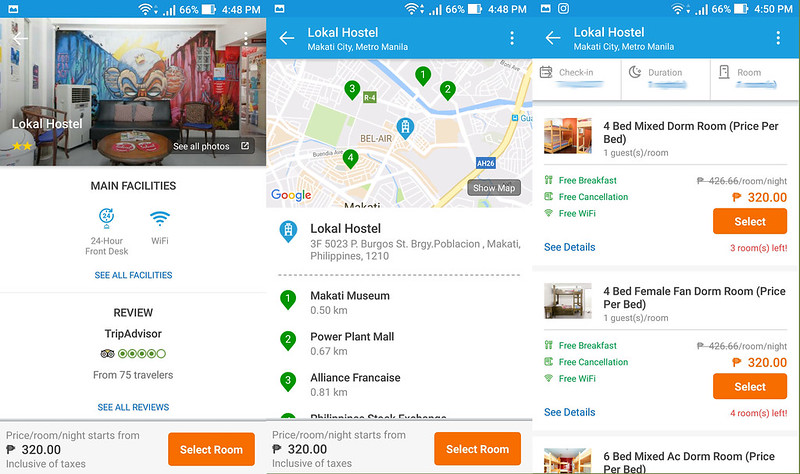
Hotel Info and Booking
Once I found a few interesting hotels that fit the criteria I was looking for, I click on them and see the details from the location, photos, description, reviews and policy. At the bottom, there’s “Select a room” where the list of available rooms and descriptions are found.
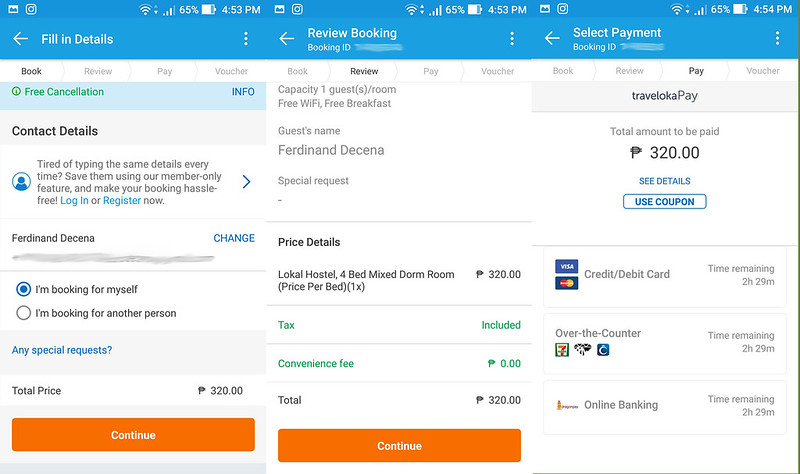
Booking and Payment Options
Once I found the hotel I liked, and for this one, Lokal Hostel since I was attracted by the artworks and good reviews from Tripadvisor, I immediately booked a room. One thing I liked about Traveloka is I don’t have to register and sign up too many details just to book. Though if I would be using the app regularly, it would help to register and not type the whole details again. The pricing on the listing is also verbatim upon the payment page and includes any convenience or charges if any.
What I also liked about booking at Traveloka are the many payment options available especially here in the Philippines. From VISA or Mastercard, bank payments, convenience store, dragonpay and remittance. I opted to use my credit card for convenience and had no problem finishing the transaction. I got an SMS and email for confirmation. “Vouchers” will also be sent to present to the hotel. Bookings can also be accessed in the Traveloka App
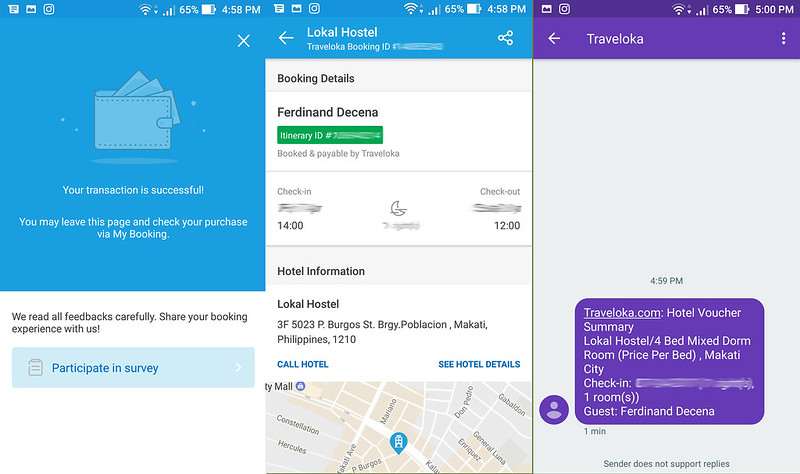
Convenience and Support
Honestly, it didn’t take me much time to book and pay for the hotel. It took longer to choose one for me as Traveloka have a good listing of hotels. One more important thing for me is the support. If ever I had an error (which thank god I didn’t have any) or booking inquiry, Traveloka has a local office and customer care in the Philippines. Looks like I’ll be using this app more.


Leave a Reply