Smartphones have definitely redefined the way people travel. Suddenly there are travel apps that help people plan, prepare and documents a trip. Being a tech geek and travel freak at the same time, I utilize these tools to add convenience whenever I travel. Here are some of my favorite travel apps that I use for both my Android and Apple IOS devices.
PackMeApp
It’s always good to have a list whether longhand or digital one. PackMeApp from Android is quite simple but works. Items are categorized from wardrobe, to hygiene, electronics, etc. There’s already an initial list of items to choose from but items can be added.
Price: Free (Android)
Packing (+To Do List)
The IOS version of a packing list app is more comprehensive. The list also have categories with initial items to choose from. The interface is so user friendly it can really function more as a to-do list than just packing. Really handy for organizing stuff.
Price: US$.99 (IOS )
XE Currency
A must-app when when travelling overseas. One way or another, money has to be changed and to get a good idea on the current exchange rates XE Currency has the updated info. I can also key-in specific amounts and get the equivalent amount in local currency. The app also runs offline using currency data from the last sync.
Price: Free (IOS and Android)
Accuweather
I always make sure I get updated on the weather on where I am going. Accuweather have comprehensive weather data on a destination. So far I find their forecast quite reliable as a guide especially for sea travel as we could see the direction of the wind and its speed.
Living Earth
This IOS-only weather app is one of the most stunning looking app out there. There’s a real-time satellite view of the Earth, you could actually see the clouds forming in the regions, typhoon alerts and the forecast is quite accurate as well. The weather app also doubles as a clock.
Price: US$ 2.99 (IOS)
Google Maps
The ever reliable Google Maps app has been a big help on figuring out logistics about a destination like finding specific establishments or streets. The latest version of Google Maps App adds a very helpful functionality which is saving a portion of the map for offline viewing. The navigation feature have also been spruced up.
Maps Measure
Android’s got a complimentary treat for Google Maps. Maps Measure is a great utility for plotting out directions and finding out the distances from one point to another and the area measurement. The Pro version adds ability to measure the elevation in the area. Quite useful for expeditions, climbs or even bike treks.
Price: Free and Pro at US$1.25 (Android)
City Maps 2Go
Google Maps maybe the holy grail in online maps with added offline functionality but City Maps 2Go offers offline access with downloaded city and Wikipedia data. Convenient for offline use and the maps utilizes data from OpenStreet Maps. I make it a point to download map data to the city I’m headed to.
Price: Free and Pro (IOS US$2.99 and Android US$ 1.99)
MapDroyd
Can you tell that I love maps? Now here’s another offline map I use for Android, the app is light and you download the maps by country. It also uses data from OpenStreet Maps and the GPS tracking function works even offline. Now there’s no reason to get lost in a destination.
Price: Free (Android)
SkyScanner
Looking for flights with the best deals to a destination is a piece of cake with SkyScanner. It’s pretty straightforward , just enter your desired itinerary and the app will search for flights in all available airlines on that destination. Results are initially sorted by price but can be sorted by airlines. Booking flight is also possible but will be redirected to several booking agents option for payment.
Flight+
Jet-setters would rejoice with this app. Aside from tracking my own flight. I could also see the flight board status to virtually any airport in the world from arrival and departures. Airline specific flight status can also be seen real-time.
Price: Free (IOS and coming soon for Android)
Agoda
The app version of this popular mid-range to high-end hotel booking site is useful for finding available accommodations within the area. There’s an area map, hotel information and booking is possible within the app. There are also mobile-only deals aside from the insider deals and flash deals on the app.
HostelWorld
This app is very similar to Agoda but inclined more for backpackers and budget-travelers. Works the same way. I can search nearby areas from where I am or a specific location. The booking can also be done within the app itself.
Waze
Be aware of the city traffic. I always check whether the area I’m riding into has heavy traffic or not especially leaving and going to the airport. What I like about Waze is that it is community driven. Updates comes from fellow users and most of the time updated.
Adobe Reader
An essential app generally for reading PDF files in mobile devices. It’s good for storing plane tickets, itinerary, guide books and documents.
Moon+ Reader
I always try to bring something to read with me when I travel. Moon+ Reader is so far the best ebook reader I’ve tried on Android. It’s easier to import local epub files and also supports PDF. I use this one to store digital guide books aside from novels I read.
Price: Free and Pro for Android (US$ 5)
DropBox
This cloud service helped in storing important documents online. Documents scans like passports, IDs, flight tickets itinerary have copies on this cloud. The app makes sure I have easy access to these files.
Toshl Finance
I have seen the growth of Toshl since I last reviewed the app and its current version is feature rich making it my favorite expense tracking app. The app has neat aesthetics and is operated by quirky monsters. Toshl have an efficient multiple tagging system for expenses likes say I a have a trip to Maldives this year then I can tag all expenses from transport, food, lodging to “Maldives2014”. Toshl has Sync on a cloud feature to streamline all devices. There is also an option to use different currency when entering expenses.
Price: Free and Pro for US$19.99/year (IOS and Android)
Evernote
For documenting details on a trip, I find this app very efficient in gathering just about anything from random notes with snaps for reference on details or jotting down spur of the moment ideas while on the road. Notes can be organized by notebooks and recently they have added handwritten notes and doodles on their notes. All notes can be synced online and other devices.
Price: Free and Pro (IOS and Android)
I’m more of a visual person and I find Instagram a great way to document travels and for online sharing. It links up with other social media account so one click to share for facebook, twitter, foursquare or tumblr. The 15sec video clip feature challenges me to be creative.
These travel apps have already been mainstays on my smartphones and have helped me on my trips, more in particular on some planning and decision making. Do you have any travel apps add to this list?


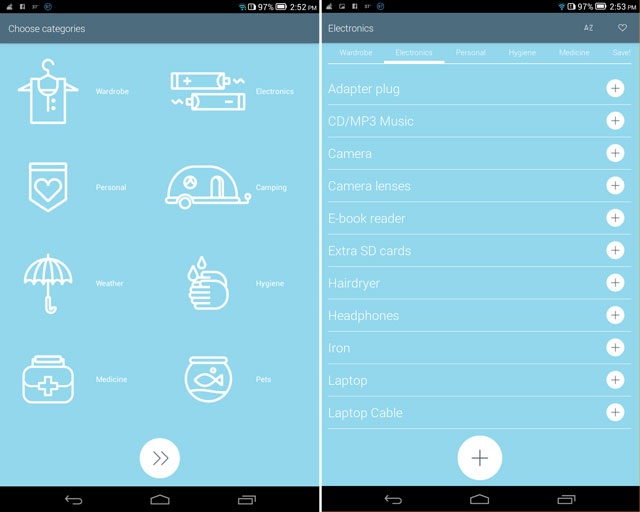
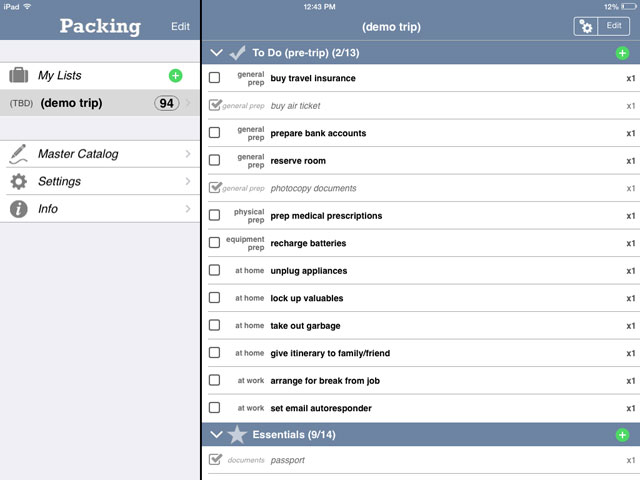
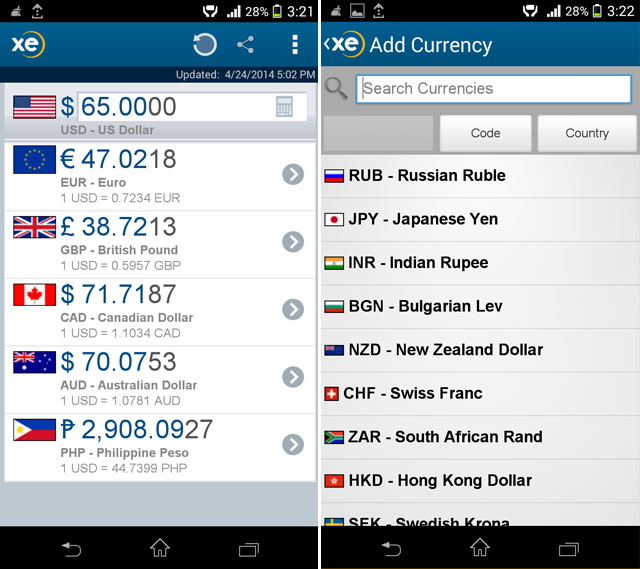
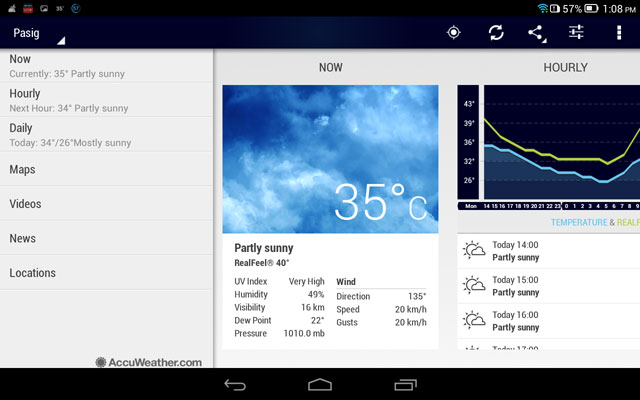

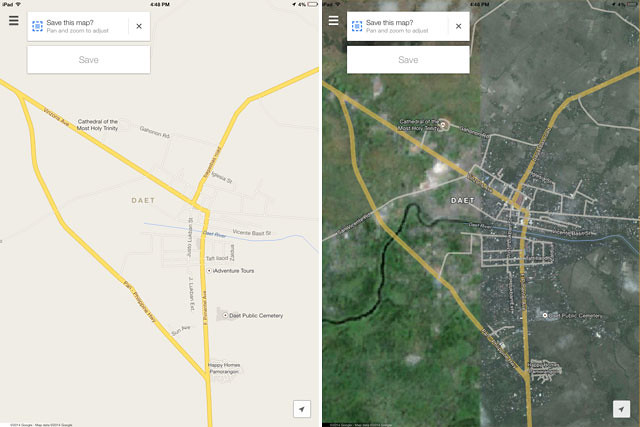
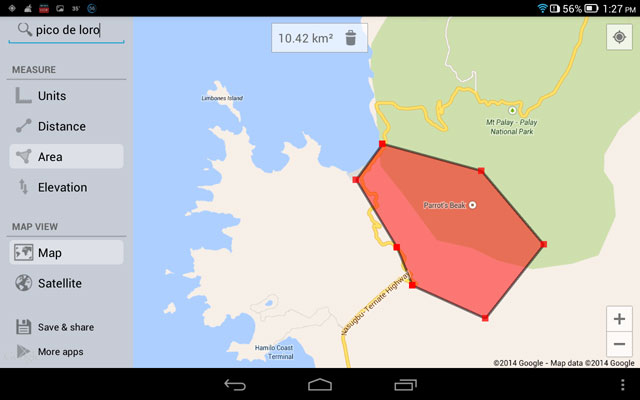
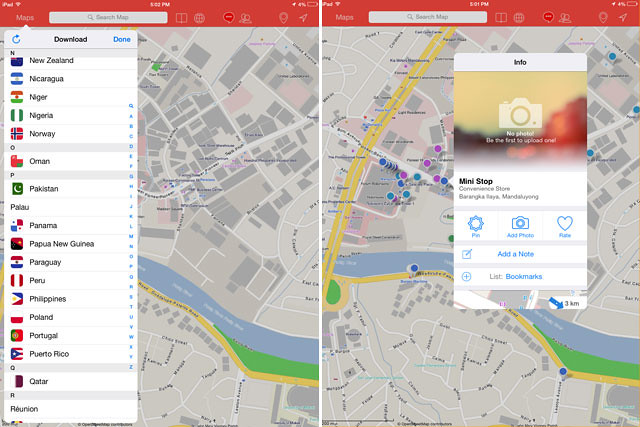
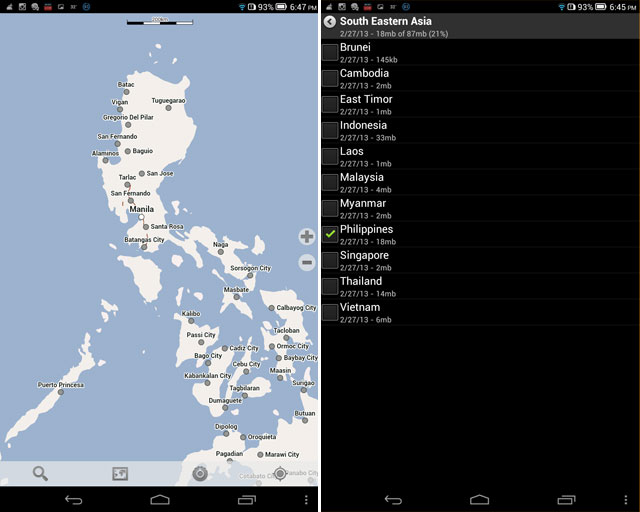
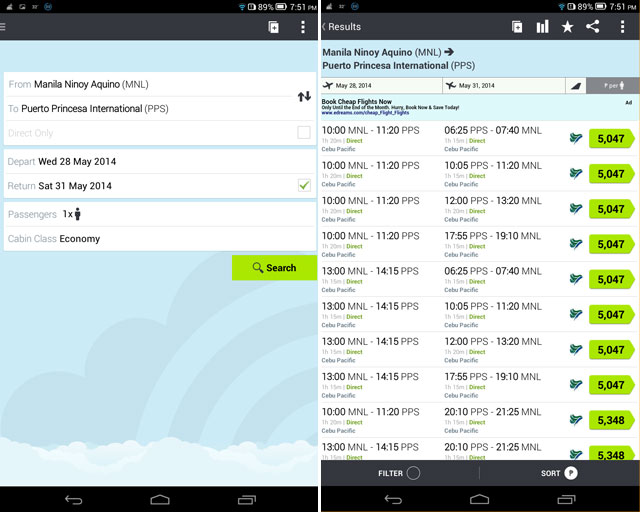
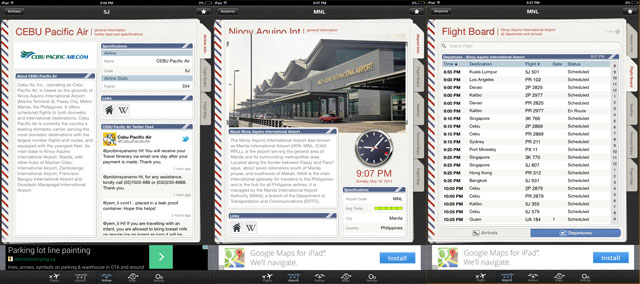
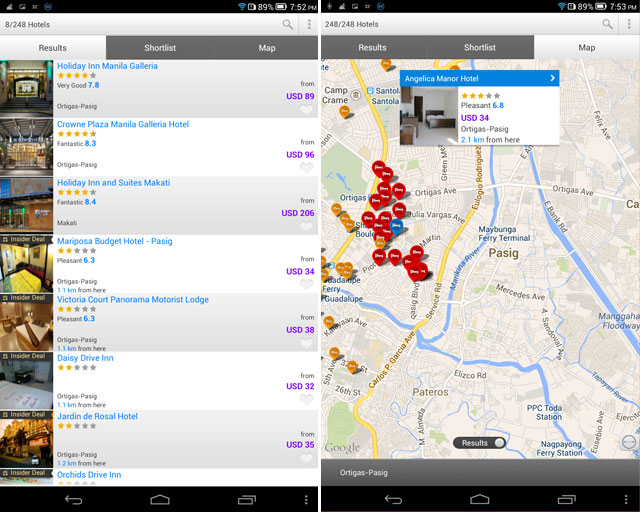
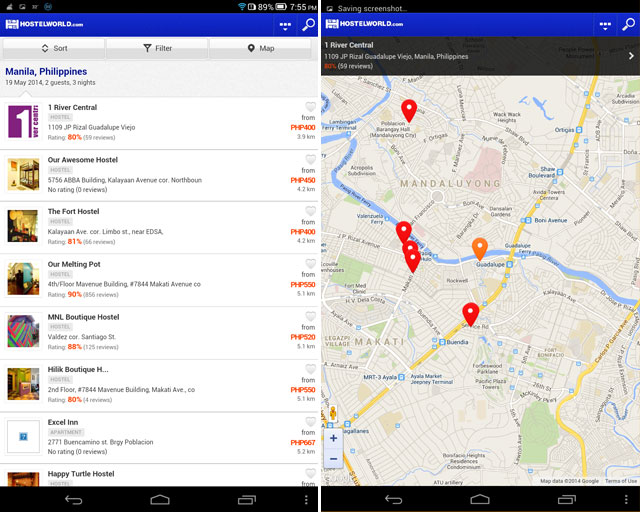
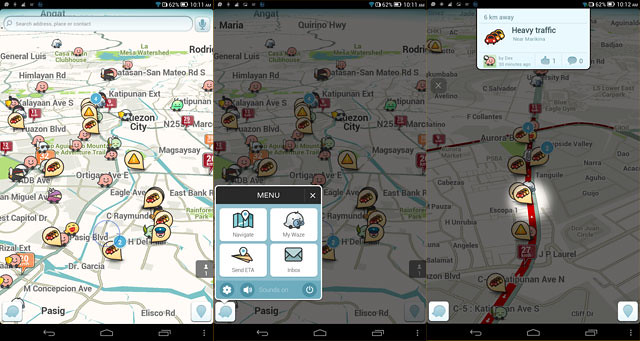
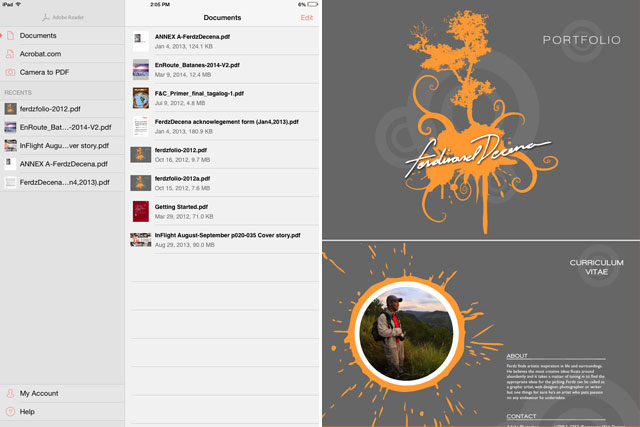
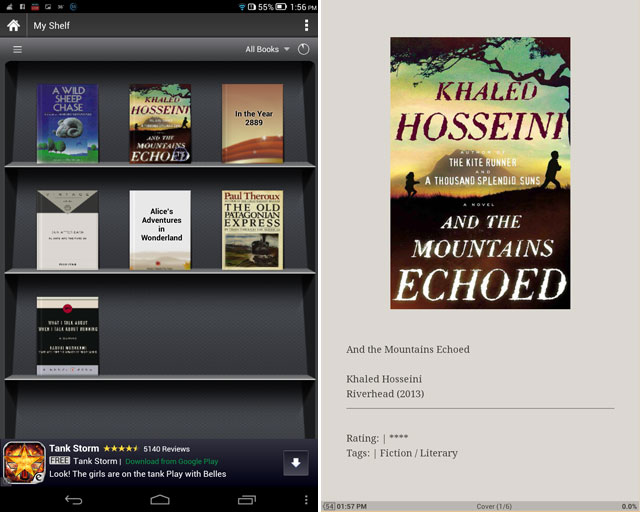
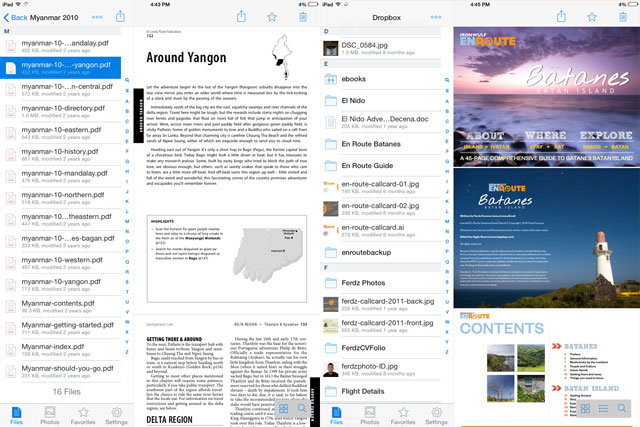
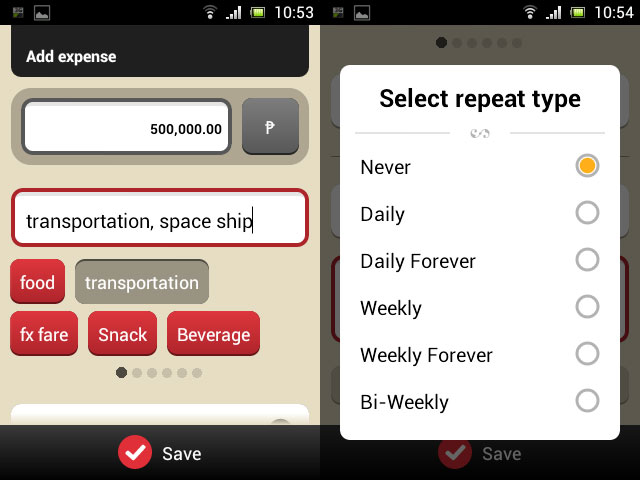
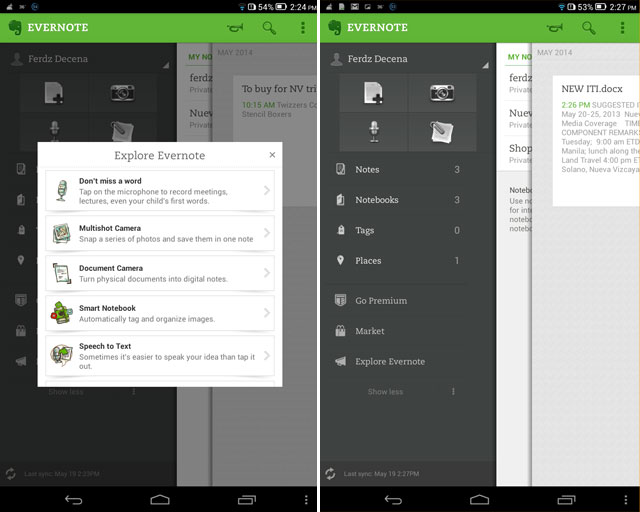
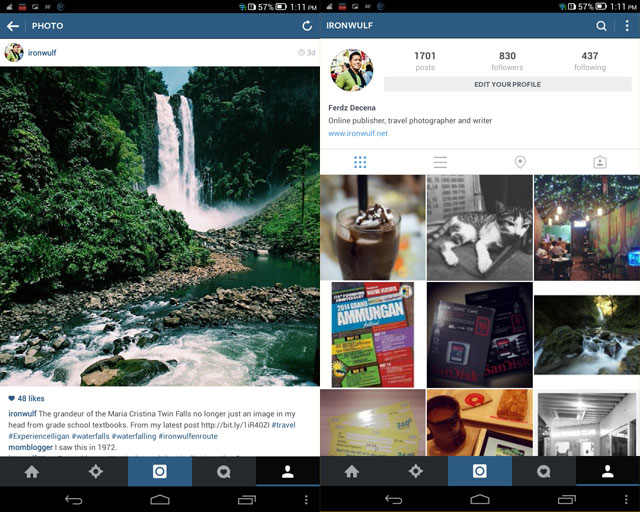
Leave a Reply