
Small is the next big thing when it comes to digital cameras nowadays. When Panasonic made a hit with their advance compact LUMIX LX3, camera manufacturers saw the demand for a small pocketable camera boasting high image quality. Canon a few months ago revived their PowerShot S-line when they released their top of the line compact G11. Sporting a similar sensor and Digic processor as the G11, the new Canon PowerShot S90 is smaller and more compact. I was able to take this camera on a test drive when I went for a two vacation and here’s my long overdue quick hands-on impression on the S90.
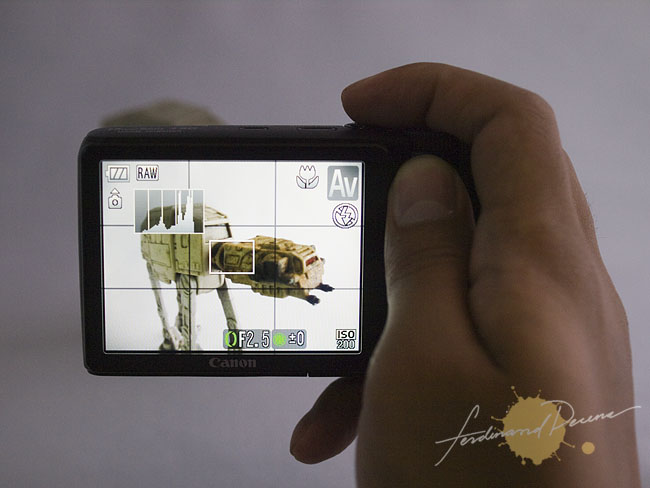

(Sample images are out-of-the-camera JPGs, resized and watermarked)
Canon S90 Key Features
- Lens Control Ring
- 10 million pixels sensor
- RAW shooting
- Fast f/2.0-4.9 maximum aperture range
- Lens covering the classic 28-105mm range
- Dual Anti-Noise System (high sensitivity sensor and Digic 4 noise reduction)
- 3.0 inch PureColor II LCD
- Optical Image Stabilization
- Smarter Scene Detection
- Low Light mode
- DIGIC 4 image processor
- HD output

Handling and Controls
The Canon S90 has a soft matte finish on its minimalist unique IXUS-like design. It feels really solid on hand and kinda sleek in appearance, but too sleek that I’m always careful not to slip it through my hands since it doesn’t have a proper grip. The strap around my hands makes sure it is secure.
My favorite feature on this camera is the Lens Control Ring, which is very customizable in function. I enjoy setting it on Aperture function since it reminds me of the analog film cameras before where the aperture is set at the lens control ring. On the rear end, the control wheel at the back is too loose for me that it’s too easy to accidentally control the other settings.

Operation, Autofocus and Macro
The Shutter Button seems a little off for me and could have been placed a little more to the right as I often mistake pressing on the mode dial instead. There are direct buttons for Macro, Exposure Compensation and Flash Settings and Timer modes. Of course the center button on the control pad is the Function to enter the Menu Controls for changing other settings. Like other Canon Compacts, it’s easy to get used to especially on its large 3-inch 430k-resolution screen.

The wide 28mm focal range is really handy for landscapes and especially photographing large groups of people. The Autofocus seems average but with a slew of other functions like face detections coupled with smile and blink detection when shooting people there’s nothing much to complain on that department. Macro is also decent but not outstanding. I can get close up to 1-cm.

Image Quality, White Balance, Metering, RAW
For a compact camera, it has very good image quality if you get the exposure right. Left on its own, the metering can easily clip highlights and over expose especially on high contrast situations. It’s best to take control of your settings to get that tack sharp and highly detailed images.

High ISO is really good for its class but there’s some loss and softness in detail due to noise reduction from 800-3200 for that clean and smooth look of the images. Too bad the camera doesn’t have noise reduction level settings. I noticed Canon seemed to have a common problem with White Balance on artificial light and S90 is no exception but I did notice improvements on tungsten lighting.

It’s a good thing S90 can shoot RAW and I highly recommend using it even if the camera has nice JPGs because I could recover highlights and even adjust white balance. I also noticed it has more details when processed via Adobe Camera Raw.

Stabilization and Battery
The camera has built in Optical Image Stabilization, which I found effective shooting up to 1/20sec. I found the Battery Life good without charging it to a couple of days on casual shooting with images reaching more than 200 images on RAW+JPG.

Verdict
I’m sure there are a lot more feature on the PowerShot S90 that I haven’t touched since I only had a two weeks stint with the camera. But in the time I was using it, I found it delivers high quality images once I got used to the camera controls and idiosyncrasies of handling. The downside I also see is that it only has VGA 640×480 movie mode, which is behind its competitor’s especially on its current price point. But if you’re willing to trade high quality image for an advance compact class and that Front Lens Control ring, it’s a worthy buy for a fun camera to bring along anywhere.
Canon PowerShot S90 SRP in the Philippines is PHP 31,950.00


Leave a Reply