The world of photo sharing is so swift it runs parallel to the speed of your internet connection. While mobile phone photography have grown in leaps and bounds in terms of quality, digital cameras DSLRs, mirrorless and advance compacts are still the kings of digital imaging. New digital camera models already sports Wifi and NFC connectivity to allow instant transfers to smartphone or computer devices. But how about the older generation of digital cameras that doesn’t have these features? Wireless SD Cards like Toshiba FlashAir III W–03 brings in WiFi connectivity to cameras by simply inserting the SD card in.

Toshiba FlashAir III
The Toshiba FlashAir III W–03 is the third generation wireless SD Card from Toshiba. It looks and functions like a regular SD Card but has a wireless LAN chip built-in for sharing files to connected devices via WiFi. Here are the main features:
- Class 10 Speed
- Available in 8gb, 16gb and 32gb capacity
- Secure Digital High Capacity (SDHC) compatible
- Wireless LAN Security: WEP, TKIP, AES (WPA, WPA2)
- 2g weight

Ease of Use
The Toshiba FlashAir III W–03 is designed to work out-of-the-box. Insert in a camera and it’s ready to go. But that isn’t simply the case with me. In this review, I used the 8gig capacity drive on two of my cameras – the Nikon D7100 DSLR and the Olympus OM-D E-M5. While I could immediately see the WiFi already active by default network ID “flashair_xxxxxx” (xxxxx usually unique), I had a hard time keeping connection. Most of the time it would lose connection. Reading forums, I found it’s a common problem. The fix is to set it up first on a computer using the FlashAir Configuration Software available at the Toshiba website. It would scan the SD card for configuration and updates as well. Changing settings network name (SSID) and password (network key) can be done as well. Once configured, I had no problem keeping connected with the wifi.
I’ve read that the previous versions of the FlashAir is a battery-drain monster. I never experienced major battery drain on this version though but I did notice that for the D7100, I had to activate the Live View Mode on to keep the SD Card powered up to use the Wifi and transfer photos. The Toshiba FlashAir III W–03 also supports multiple connection of up to 7 devices but may slow up and consume more power.

FlashAir App and Browser
The main interface for transferring photos from the Toshiba FlashAir III W–03 to a smartphone or computer is through the FlashAir App and also through its browser interface. Initially if the smartphone connects to the SD card, it will launch the default browser and open the file explorer interface. The FlashAir App (available to both IOS and Adroid) is similar to the browser version so its just a matter of preference. There’s the thumbnail view. Clicking on the individual thumbnail will open up the single photo view and options to download the photo or share it.
Download time is quite fast even if the file is 15mb in size. It takes only a few second. One downside with the app or software though is that there is no option to download a smaller version of the file unlike other built-in wifi applications I tried. The large file is the only option to download. Multiple downloads is also possible by selecting a number of photos at the same time. On the smartphone it will download to the folder same name with the Wifi SSID.
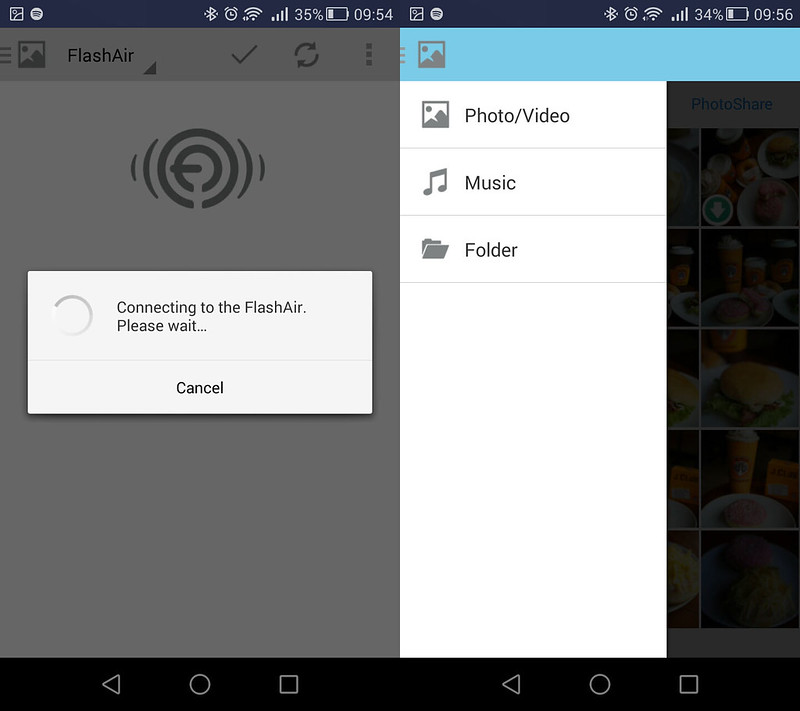
Summary
For adding WiFi instant transfer to a non-wifi capable devices, the Toshiba FlashAir III W–03 does the work well once configured properly. File transfer is ultra fast but there’s still room for improvement like an option for downloading smaller files too. As an SD card class 10, it’s write speed is reliably quick too but its usefulness as a Wifi device is dependent on the capacity. In this regard, better get the 16gb and 32gb ones though the 8gb ‘aint bad if you’re only shooting JPGs.
What I liked
- Class 10 speed
- Wifi security
- Fast file transfer
- Multiple connection
What I didn’t care for
- Doesn’t always work out-of-the-box and needs configuration
- No option for file size download
The Toshiba FlashAir III W–03 8gb is available at Lazada for Php 1,389
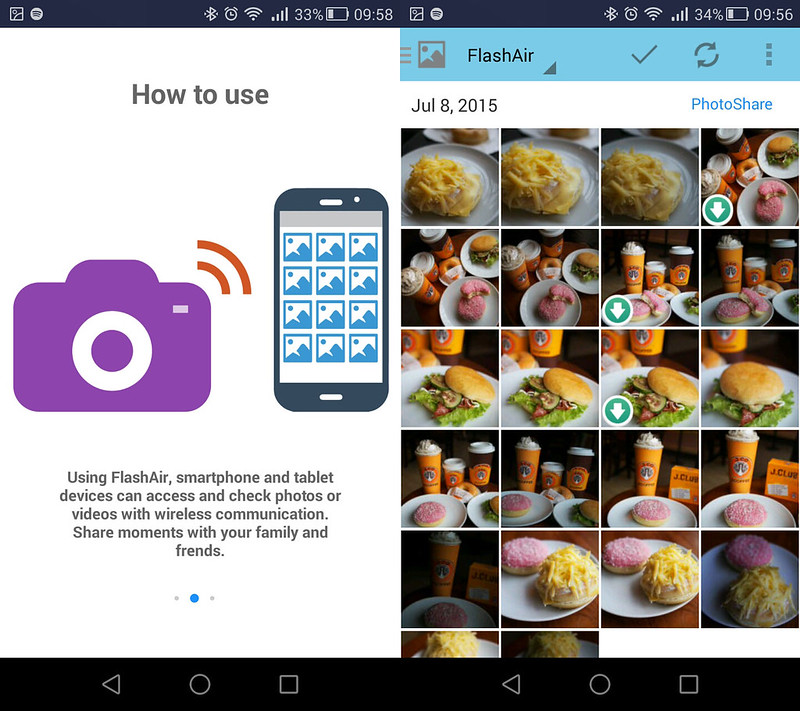
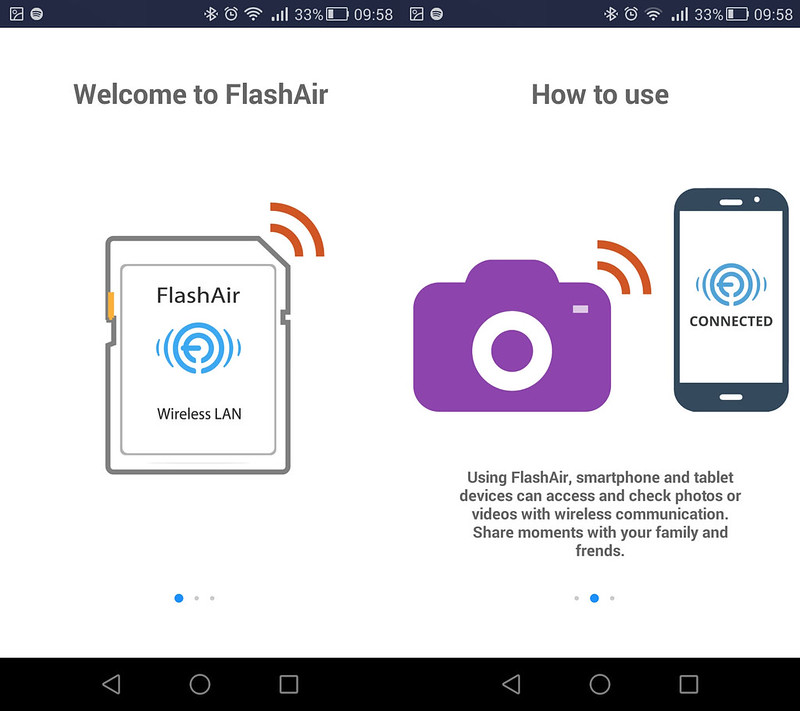


Leave a Reply