As a travel photographer, I’m more inclined to smartphones with exceptional camera and lasting battery life. The new iteration of Asus max series of phones, the Zenfone 3 Max 5.5 (ZC553KL) seems to be going to that direction. I had the first generation Zenfone Max and to compare, the new ZC553KL looks thinner and sleeker. The improved design incorporates a new 16MP F/2.0 rear camera, Android 6 Nougat with ZenUI 3 and 4,100 mAh battery. Let’s find out on how it fares on real world use as I take the ZC553KL with me on my recent travels. This first of a two-part review of the Zenfone 3 Max 5.5 (ZC553KL) tackles on the camera performance. The images used here are straight out-of-the-camera and the only processing done was the watermarking and resizing.

Zenfone 3 Max 5.5 and PixelMaster Camera
The ZenFone 3 Max 5.5 Camera is a 16MP shooter that utilizes TriTech AF technology – Phase Detection AutoFocus, Laser AF and Continous AF. It guarantees ultra fast autofocus at 0.03s and a bright lens aperture of f/2.0 on the rear camera. The front facing camera shoots 8MP and has an aperture of f/2.2. The camera can shoot videos up to 1080p@30fps.
The PixelMaster Camera is the main app for shooting with the ZenFone 3 Max 5.5 Camera. The version 3 has improved a lot since the previous version making it look more user-friendly and cleaner in terms of interface. Various modes are available including Manual Mode. Here I look into the HDR Pro, Super Resolution, Low Light, Night Mode, Panorama and TimeLapse.

AutoMode and AutoFocus
I think most of the times, people who use smartphone cameras are on Auto mode for quick shooting. The ZenFone 3 Max 5.5 does produce pleasing colors outright but not too saturated as I like. Despite the Tritech AF system, I find the focusing a little erratic and doesn’t focus where I want at times when left on its own. Touching and specifying where to focus helps. I do hope this is just a software issue that can be resolved. Shooting on good light and properly focused, the ZenFone 3 Max 5.5 does resolve very good details with its 16MP sensor. Pixel peeping to 100%, I’m quite impressed with the level of grains on the details.

What I’m also quite impressed is the close-focusing distance of the camera. The PixelMaster doesn’t have a dedicated Macro or close-up mode but it can focus up to 2–3cm close.
What the camera struggles on though is in the dynamic range department. High contrast images would either clip the highlights or drown in the shadows.
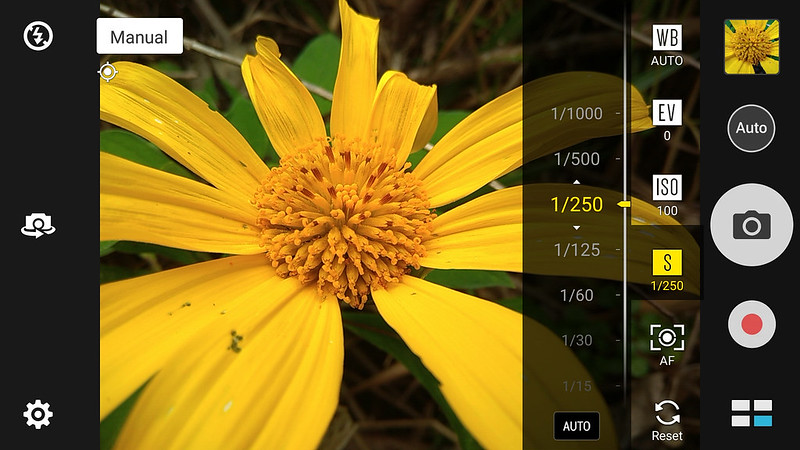
Manual Mode
Like the other ZenFone in the series 3 line, Asus packed a comprehensive manual control in the camera. It is very similar with the ZenFone 3 Laser I used for shooting astrophotography. The ZenFone 3 Max 5.5 however could only go up to ISO 1600. Everything else, it could shoot from 32 seconds to 1/1000 for the shutter speed, White Balance from 2500k to 6500k, 2 stops EV and Manual Focus. Levels and histogram are also on screen.

HDR Pro
The HDR Pro mode seeks to address the dynamic range issue of the camera. The HDR Pro output looks okay for me though I wish there are available controls for the intensity. There’s a few seconds processing time as well when shooting.

Low Light and Night Mode
The ZenFone 3 Max 5.5 may not have the same Sony sensor of its brothers like the ZenFone 3, Laser and Deluxe that enables them to shoot ISO 3200, it does have a Low Light mode to help brighten up the scene. It does crop the resolution to 2316×1302. The Night Mode is best used with a tripod or held steadily as it slows down the shutter speed to bring in more light.

Super Resolution
One interesting mode for me is the Super Resolution which stacks up multiple photos to create high resolution photos. The resulting file doubles up and increase dimensions up to 9216×6912 px which is quite huge and maybe good for print. Pixel peeping though, I find the details a little washed out. I prefer the normal mode that has finer details.

Video samples, summary and more image samples on the next page.


Leave a Reply