There are planned trips and there are spontaneous ones. There are even times when something went wrong with our hotel booking or we are not pleased with the hotel when we got. That’s where the HotelQuickly app comes in. It’s a last-minute hotel booking app that’s designed to let you find available hotels in the area and book it instantly at discounted rates. I recently got to try this app in my trip to the Cordilleras at the start of the year and find out for my self the conveniences and quirks the application had.
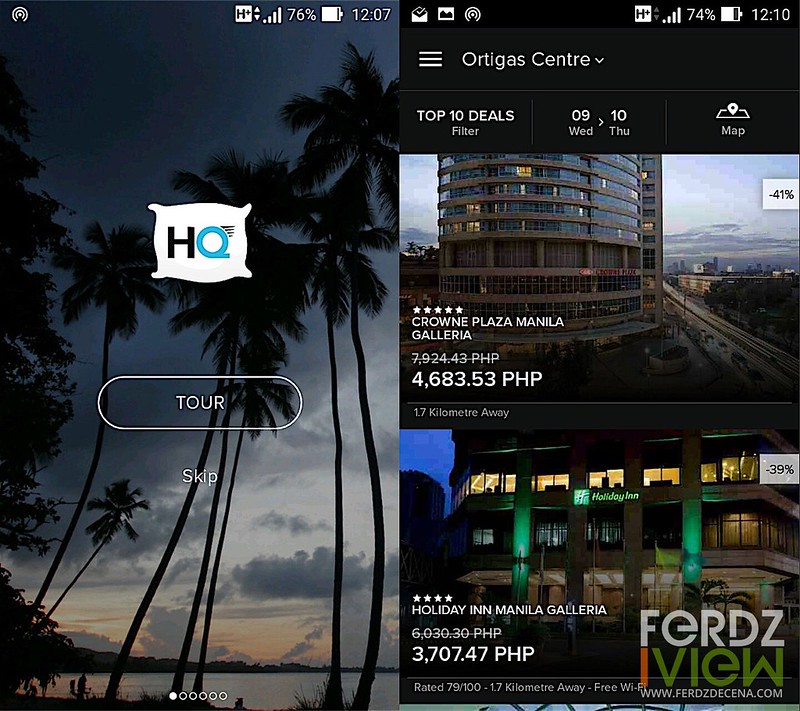
HotelQuickly
Like stated earlier, HotelQuickly is developed by a start-up company to address the need for last-minute hotel bookings. Currently, it is available in eight countries, namely:
- Australia
- Cambodia
- Hong Kong
- Indonesia,
- Laos
- Macau
- Malaysia
- Myanmar
- New Zealand
- Philippines
- Singapore
- South Korea
- Taiwan
- Thailand
- Vietnam
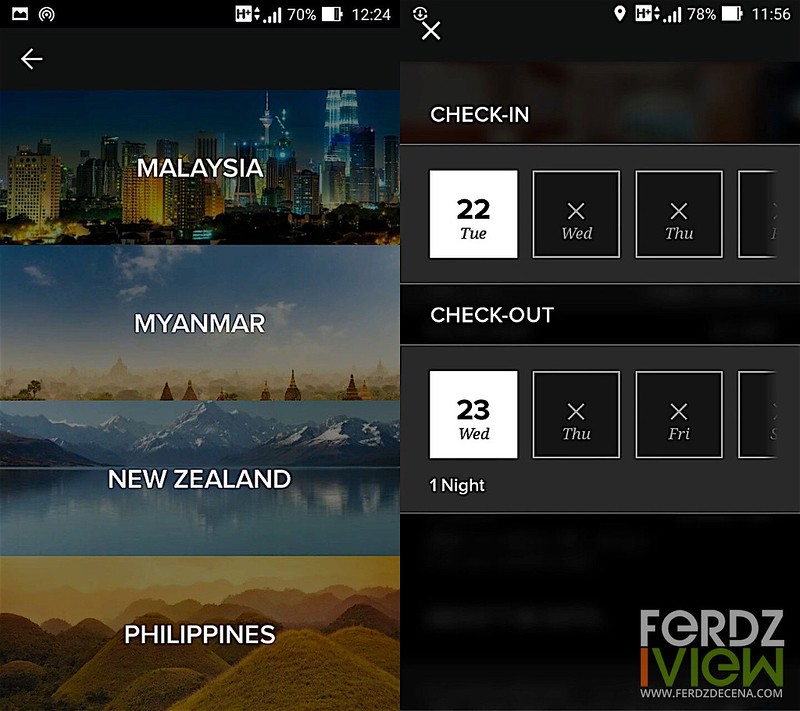
The hotels available ranges from 3-star to 5-star accommodations which is usually priced from the mid-range and up. Users can further lower cost through promo discount codes and loyalty bookings. If a user refers using a promo code, the user would get credit if people booked for the first time using the code. The referral would also get a discount using the code.
The Loyalty Discount comes in three levels:
- Silver at 4% discount if booked a hotel at least once a year
- Gold at 6% if have booked at least five hotels within a year
- Platinum at 10% if have booked at least 10 hotels within a year
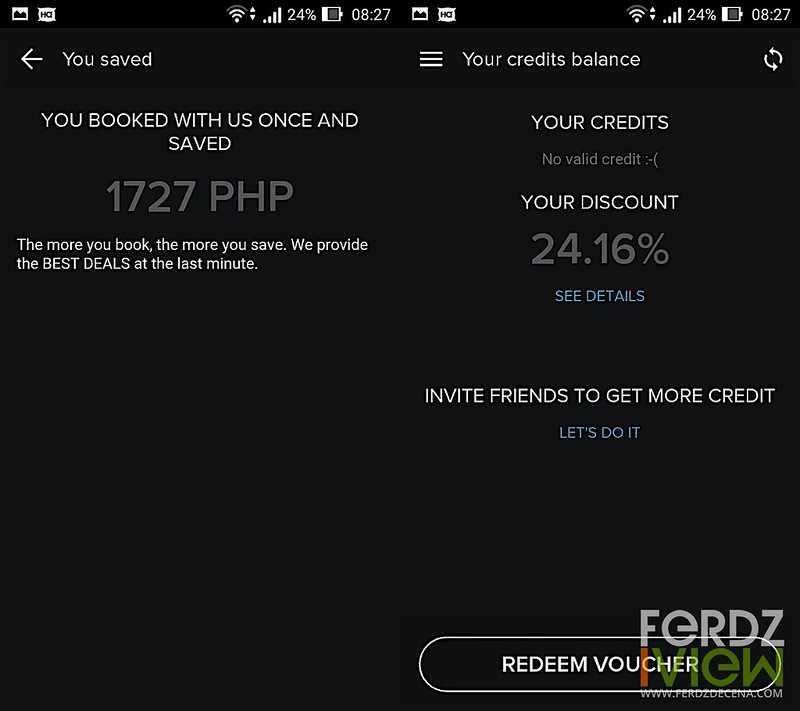
Interface and Functionality
Once the app is installed, signup is a breeze. Once necessary information are filled up, user are immediately taken to the hotel listing page based on the location of the user. The initial list is the Top 10 hotels in the area. The hotel thumbnail image also shows key information like facilities (wifi or breakfast availability), user review rating average and hotel rating.
Clicking on a hotel leads to detailed information about the establishment which includes: additional photos, info about the establishment, location map, room information, discount offered and price breakdown. The Proceed to Checkout button is also here.
Once on the checkout page, detailed information about the breakdown of payment is again showed. There’s a slider to pay and user is given about 5 seconds to cancel the booking once the slider has moved. Payment options are Paypal, Debit or Credit Cards.
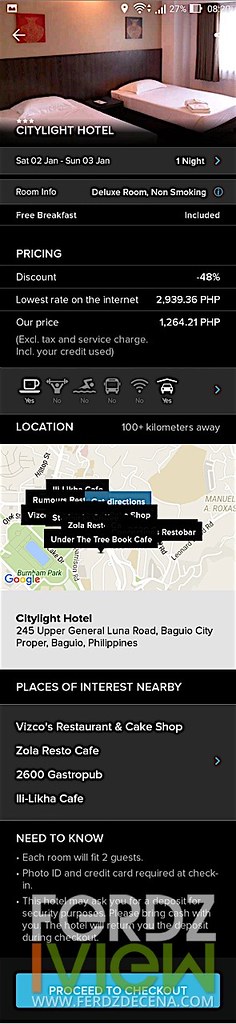
Impression Summary
On my recent trip to Baguio early this year I booked my hotel via HotelQuickly. It is important to note that aside from booking instantly, users can book hotels within the next seven days. I booked mine scheduled about days ahead. It is also important to note to read the Price Breakdown details carefully. I made a mistake of booking my hotel thinking the voucher credit value I had would still be deducted from the price wherein in fact, the price shown on the listing is already the net value which includes the discount. It was a mistake on my part though (yeah, booking upon waking up) but I wish it was easily recognizable on the breakdown.
Another thing to note is that to avail of the US$15 (or Php 500 credit) on referrals, hotel value should at least be Php 1500. Considering the caveats, HotelQuickly does offer good value deals on their partner hotels at times. And if you see a good deal, book it as it quickly disappears. Another important thing is that currently, HotelQuickly doesn’t have a cancellation policy. I asked this during the Philippine launch of the application and they reasoned is that it is a “last-minute” hotel booking and the need is immediate. In case user books by mistake, they can call or chat with customer service immediately for booking changes.
When I arrived at my hotel in Baguio, they were giving me a different room from the one I listed but I showed them my booking details and changed my room accordingly. Curiously, I saw the printout from the concierge and it shows an Expedia header. So does HotelQuickly use Expedia booking engine too?
HotelQuickly is indeed a good idea and has a place in the travel landscape but there are still things it could improve on. At the moment, there are limited number of hotel choices and their search facility could be improved. I think as the hotel partners grow (locally and abroad) that’s when its capability can be fully utlized.
What I liked
- Real discounted prices on instant booking
- Referral discounts
What can be improved on
- Better search capability. At the moment, you have to click through the country and specific destination to look or browse through a hotel.
- A clearer breakdown on discounts applied and net price.
- More hotel choices.
If you plan to try HotelQuicky do use the promo code: FDECENA
You’ll get Php 600 credit upon your first booking.
Try HotelQuickly and get free credits
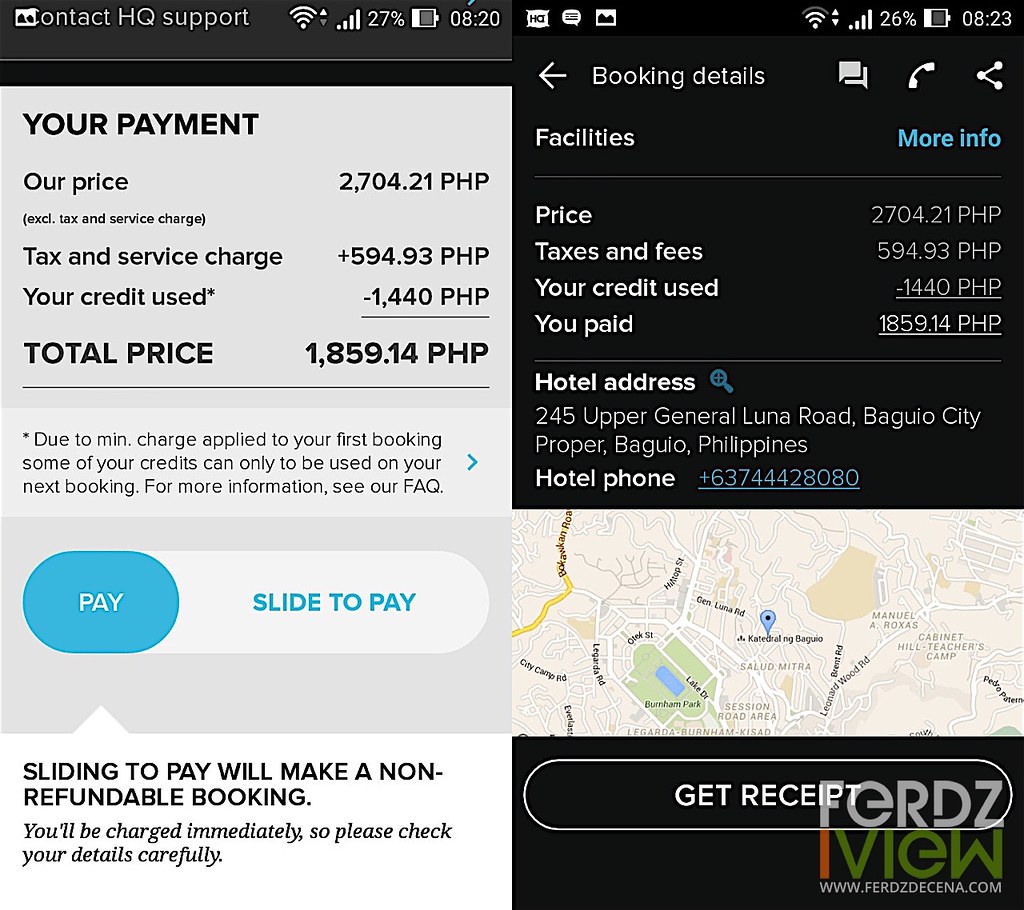
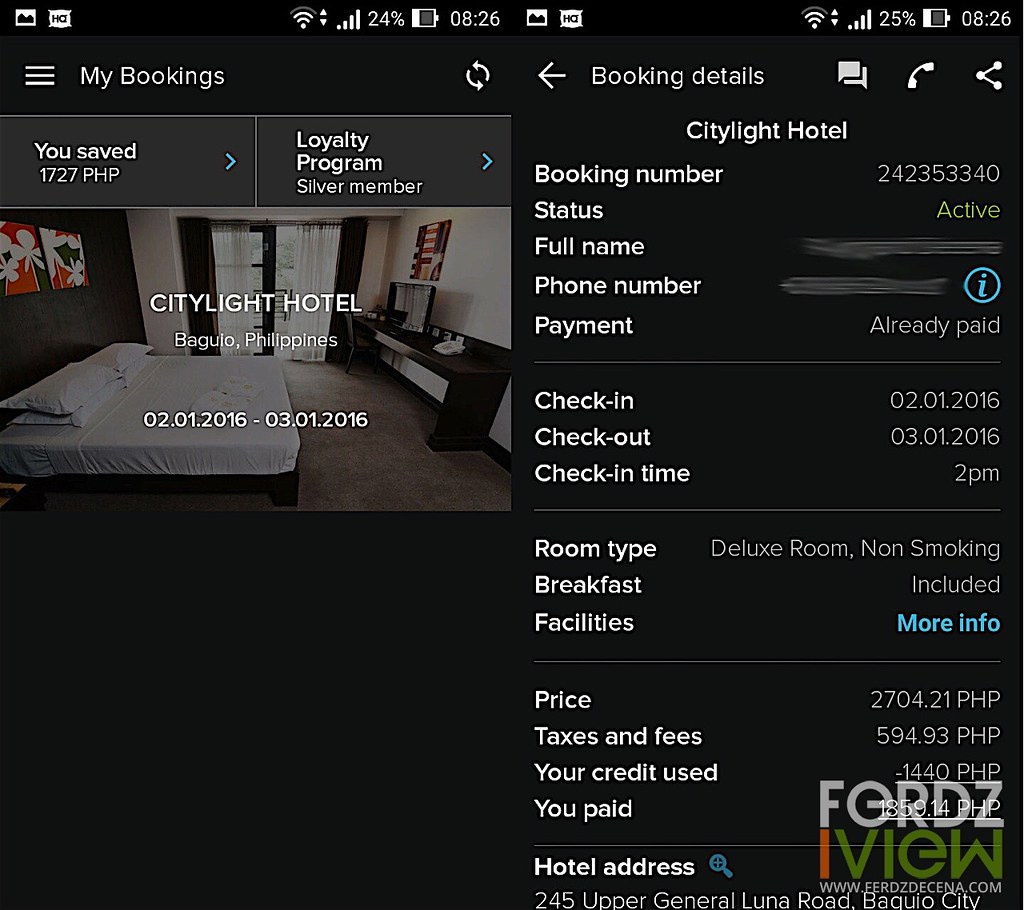


Leave a Reply